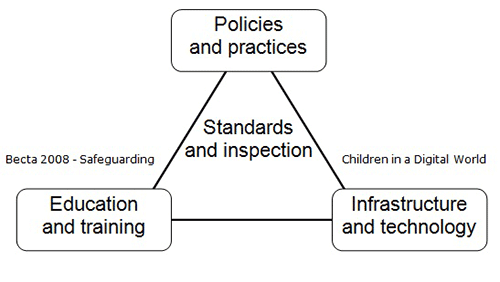8.1 Supporting online safety
Date of last review October 2022
Date of next review October 2024
See also - Information Communication Technology
Contents
- Introduction(Jump to)
- Purpose of the Strategy(Jump to)
- Background(Jump to)
- Online Safety Risks & Issues(Jump to)
- Online Safety - Whole School Approach(Jump to)
- Challenging victim blaming language and behaviours(Jump to)
- Key Measures for Limiting Online Safety Risks(Jump to)
- Policies & Practices(Jump to)
- Infrastructure & Technology(Jump to)
- Education & Training(Jump to)
- Monitoring and Review of this Strategy(Jump to)
- Contacts(Jump to)
- Information and organisations(Jump to)
Introduction
See also -Information Communication Technology | Sussex Child Protection and Safeguarding Procedures Manual |
As part of safeguarding and promoting the welfare of children and young people in accordance with the Children Act 2004 and Working Together to Safeguard Children (HM Government, 2018), the Sussex Safeguarding Partnerships have developed this online safety strategy built on four key areas:
|
Purpose of the Strategy
| 8.1.1 | The Sussex Safeguarding Partnerships are committed to raising awareness of online safety issues to all partner organisations and promoting good practice to reduce risks to children and young people when they are online or when using digital electronic technologies. |
| 8.1.2 | It cannot, and does not attempt to, cover all arrangements for agencies, organisations and educational establishments working in the area and should be seen as guidance to help inform what local agencies, organisations and educational establishments need to do to ensure they are equipped to safeguard and promote the welfare of children and young people in a digital age. The strategy recognises that being safe online is not just a matter of technology and that a comprehensive approach to online safety is necessary. |
| 8.1.3 | Sexual communication with a child is an offence under The Serious Crime Act (2015). This applies to an adult who communicates with a child and the communication is sexual or if it is intended to elicit from the child a communication which is sexual and the adult reasonably believes the child to be under 16 years of age. It is an offence for an adult to arrange to meet with someone under 16 having communicated with them on just one occasion. |
| 8.1.4 | Where there are concerns in relation to a child’s exposure to extremist materials, the child’s school may be able to provide advice and support: all schools are required to identify a Prevent Single Point of Contact (SPOC) who is the lead for safeguarding in relation to protecting individuals from radicalisation and involvement in terrorism. Suspected online terrorist material can be reported through GOV.UK. Content of concern can also be reported directly to social media platforms – see UK Safer Internet Centre website. |
Background
| 8.1.5 | "All agencies providing services to children have a duty to understand e-safety issues, recognising their role in helping children to remain safe online while also supporting adults who care for children." Becta 2008, Safeguarding Children in a Digital World. |
| 8.1.6 | Online safety is the process of limiting risks to children and young people when using Information and Communications Technology (ICT). Online safety is primarily a safeguarding issue not a technological issue, which relates to the use of all ICT- fixed or mobile; current, emerging and future ICT. |
| 8.1.7 | ICT is used daily as a tool to improve teaching, learning, communication and working practices to the benefit of our children and young people and those that work to support them. The use of ICT is recognised as being of significant benefit to all members of our community, in personal, social, professional and educational contexts. However alongside these benefits, there are potential risks that professionals have a statutory duty of care to manage, to ensure they do not become actual dangers to children and young people. Social networking sites are often used by perpetrators as an easy way to access children and young people for sexual abuse. In addition radical and extremist groups may use social networking to attract children and young people into rigid and narrow ideologies that are intolerant of diversity: this is similar to the grooming process and exploits the same vulnerabilities. |
| 8.1.8 | The gloabl pandemic moved the world online. Everything from socialising to education happened in front of a screen. Children and young people’s usage increased dramatically. Prior to the pandemic, many of the strategies about their digital usage has been to be risk averse. How can we help avoid risky behaviour from happening and avoid unplanned views or contact. However since 2020 a new strategy is emerging from UK Council for Internet Safety (UKCIS) called Digital Resillience As the framework states “People will encounter risks during these online experiences and it is neither possible nor desirable to shield them entirely from risk. Learning how to recognise and manage risk, learn from difficult experiences, recover and stay well, is a vital part of individual development and agency” There are four main areas of the framework: Learn, Recover, Understand and Know. This will be referenced throughout this procedure. |
Online Safety Risks & Issues
| 8.1.9 | Online safety risks and issues can be roughly classified into four areas: content, contact, conduct and contract. The following are basic examples of the types of online safety risk and issues that could fall under each category.
you can read more about this here - 4 Cs of online risk: Short report & blog on updating the typology of online risks to include content, contact, conduct, contract risks – CO:RE Knowledge Base (core-evidence.eu)
| |||||||||||||||||||||||||
| 8.1.10 | Computer Games and Online GamingContent:All games carry an age restriction/certification.Children and young people should only access to age related Computer Games. Some games are often violent and/or have some sexual element (Grand Theft Auto, Call of Duty, Resident Evil, etc) – these games do come with Cert 18. Contact: Risks can be posed when children access Online Gaming and chat rooms within the computer games themselves. Content: Children and young people may act out certain scenarios from films or games that they have watched/played . They may follow an instruction/behaviour from what they have seen or by others they have met online whilst gaming. Addiction/Overuse: For some young people gaming can become the most important aspect of their life it is important to provide and ensure that there is a balance of other activities Consumer; Games can require payment for skins (costumes), additional lives, access to additional levels. Need to ensure that links to adults bank details are restricted. Parents and carers should be encouraged to talk to their children about what games or chat rooms they are playing/ have access to. Online_Safety_and_Gaming_final_(for_screen) (swgfl.org.uk) This document provides advice on reporting and blocking, online socialization and the considerations to online gaming. | |||||||||||||||||||||||||
| 8.1.11 | Harmful online challenges and online hoaxesOnline challenges involve people recording themselves online doing something that is difficult or risky, which they share to encourage others to repeat it. Challenges can be dangerous and could result in substantial physical injury or permanent harm. Online hoaxes, sometimes known as pranks or scams, differ from challenges. A hoax is a deliberate lie designed to seem truthful. Some hoaxes can also include distressing self-harm or suicide narratives. The Department for Education (DfE), in collaboration with partners in the UK Council for Internet Safety Education subgroup and the Samaritans, has published advice for schools and colleges to support their approach to harmful online challenges and online hoaxes. You can read this here - Harmful online challenges and online hoaxes - GOV.UK (www.gov.uk) | |||||||||||||||||||||||||
| 8.1.12 | Online Safety and the Dark WebThe Child Exploitation and Online Protection Command (CEOP) of the National Crime Agency (NCA) has some resources for use by professionals and parents and carers to understand the dark web and to help them to have conversations with young people who may already be using the dark web. You can read the guidance here: For Professionals: The dark web explained | |||||||||||||||||||||||||
Online Safety - Whole School Approach
| 8.1.13 | All school staff should be aware that technology is a significant component in many safeguarding and wellbeing issues. Children are at risk of abuse online as well as face to face. In many cases abuse will take place concurrently via online channels and in daily life. Children can also abuse their peers online, this can take the form of abusive, harassing, and misogynistic messages, the non-consensual sharing of indecent images, especially around chat groups, and the sharing of abusive images and pornography, to those who do not want to receive such content. In all cases, if staff are unsure, they should always speak to the designated safeguarding lead (or deputy) |
| 8.1.14 | CONTENT: It is essential that children are safeguarded from potentially harmful and inappropriate online material. An effective whole school and college approach to online safety empowers a school or college to protect and educate pupils, students, and staff in their use of technology and establishes mechanisms to identify, intervene in, and escalate any concerns where appropriate |
| 8.1.15 | Schools and colleges should ensure online safety is a running and interrelated theme whilst devising and implementing policies and procedures. This will include considering how online safety is reflected as required in all relevant policies and considering online safety whilst planning the curriculum, any teacher training, the role and responsibilities of the designated safeguarding lead and any parental engagement. |
| 8.1.16 | Online safety and the school or college’s approach to it should be reflected in the child protection policy. |
| 8.1.17 | Remote learning Where children are being asked to learn online at home the Department has provided advice to support schools and colleges do so safely: Actions for schools during the coronavirus outbreak - GOV.UK (www.gov.uk) Safeguarding and remote education during coronavirus (COVID-19) - GOV.UK (www.gov.uk) |
| 8.1.18 | Filters and monitoring Whilst considering their responsibility to safeguard and promote the welfare of children and provide them with a safe environment in which to learn, governing bodies and proprietors should be doing all that they reasonably can to limit children’s exposure to the above risks from the school’s or college’s IT system. The appropriateness of any filters and monitoring systems are a matter for individual schools and colleges and will be informed in part, by the risk assessment required by the Prevent Duty. 33 The UK Safer Internet Centre has published guidance as to what “appropriate” filtering and monitoring might look like: Appropriate Filtering and Monitoring | Safer Internet Centre The Department for Education has published Meeting digital and technology standards in schools and colleges - Filtering and monitoring standards for schools and colleges - Guidance - GOV.UK (www.gov.uk) which set out that schools and colleges should:
Governing bodies and proprietors should review the standards and discuss with IT staff and service providers what more needs to be done to support schools and colleges in meeting this standard. All school staff should receive appropriate safeguarding and child protection training (including online safety which, amongst other things, includes an understanding of the expectations, applicable roles and responsibilities in relation to filtering and monitoring). Online safety and the school or college’s approach to it should be reflected in the child protection policy which, amongst other things, should include appropriate filtering and monitoring on school devices and school networks. |
| 8.1.19 | The NSPCC has free activies and resources for teachers of key stages 3-4 to help children and young people know what to do if they see bulliying online. Stop Speak Support school pack | NSPCC Learning |
| 8.1.20 | UK Safer Internet Centre has a set of online safety educational resources to support professionals working with or for children and young people. The resources are tailored to 3– to 18-year-olds and include lesson plans, assemblies, games and other activities for children. |
| 8.1.21 | Online safety SEND resources Childnet, a UK-based charity in the UK Safer Internet Centre, has resources around online safety to support young people with Special Educational Needs and Disabilities (SEND) aged 11 and over. The resources cover topics such as healthy relationships, digital wellbeing and online pornography. Each topic contains three lessons and films for educators and those working with young people to initiate discussion and help young people navigate online spaces. |
Challenging victim blaming language and behaviours
| 8.1.22 | What is victim blaming? Victim blaming is any language or action that implies (whether intentionally or unintentionally) that a person is partially or wholly responsible for what has has happened to them. Professionals are encouraged to think critically about the language they use and the impact that it has |
| 8.1.23 | Professionals should clearly understand that children can never be expected to predict, pre-empt or protect themselves from abuse. Irrespective of the context or circumstance, the responsibility always lies with the person who abused the child or young person. |
| 8.1.24 | Children and young people may feel they are to blame One of the greatest barriers to a child or young person seeking help and reporting online abuse, is feeling they are to blame for something that has happened to them. When professionals working with the child or young person speak or behave in such a way that reinforces this feeling of self-blame, the impact of the abuse the child or young person has already experienced may be greater, leading to a longer recovery. |
| 8.1.25 | Children and young people’s experiences may not be treated as a safeguarding concern When victim blaming occurs, there is a risk of diminishing the child or young person’s experiences, leading to a lack of, or an inappropriate, safeguarding response. This could be by professionals initially dealing with an incident or by those involved subsequently. |
| 8.1.26 | Direct victim blaming happens when a child or young person is explicitly held responsible for what has happened to them. Examples inlcude:
|
| 8.1.27 | Indirect or unintentional victim blaming can be harder to identify. It often happens when a person is trying to help a child or young person after something has happened to them. However, that ‘help’ reinforces the idea that the child or young person has done something wrong or is responsible for what has happened to them. Examples include: ● Taking away the child or young person’s device or banning them from using an online platform, app or game as a consequence. ● Delivering online safety education to a child or young person immediately after a disclosure, which highlights what they should have done to keep themselves safe. ● Inferring or suggesting that a child or young person should take responsibility for keeping themselves safe online. For example, saying a child or young person ‘shouldn’t place themselves in danger’ or ‘put themselves at risk’ by doing x or using y.
|
| 8.1.28 | Key pricples to challgne vicim blaiming lanuage and behaviours
You can read more here - Challenging victim blaming language and behaviours when dealing with the online experiences of children and young people (publishing.service.gov.uk) |
Key Measures for Limiting Online Safety Risks
| 8.1.29 | The Sussex Safeguarding Partnerships support the use of the Becta PIES model which offers an effective strategic framework for approaching online safety. This model illustrates how a combination of effective policies and practices, education and training, infrastructure and technology underpinned by standards and inspection can be an effective approach to manage and limit e-safety.
|
Policies & Practices
| 8.1.30 | Any organisation that has contact with children and young people should:
|
Infrastructure & Technology
All organisations providing services to children and young people which also provide access to ICT should:
Criminal skills and software piracy. | |
| 8.1.31 | All organisations providing services to children and young people which also provide access to ICT should:
|
Education & Training
| 8.1.32 | Any organisation that has contact with children and young people should aim to raise awareness of online safety through education and training |
| 8.1.33 | Online safety training should be incorporated into the organisation’s children’s workforce training strategy, e.g. safety awareness, acceptable use, safeguarding procedures. This should include induction of new staff, plus on-going support and supervision of existing staff. Staff should be made aware of local, regional and national issues with regards to online safety and should be confident in their abilities to escalate an incident as necessary and appropriate |
| 8.1.34 | An organisation should also consider their role in giving online safety information and guidance to children, young people, parents and carers. It will be especially important for parents and carers to be aware of what their children are being asked to do online, including the sites they will asked to access. |
| 8.1.35 | There should be training resources and support materials dealing with the issues of online safety with children, young people, parents and professionals avaliable within your organisation. |
| 8.1.36 | Teaching online safety in schools - GOV.UK (www.gov.uk) This non-statutory guidance outlines how schools can ensure their pupils understand how to stay safe and behave online as part of existing curriculum requirements. It complements existing subjects including:
|
Monitoring and Review of this Strategy
This strategy will be monitored and reviewed on an annual basis (or sooner in response to new technologies or online safety incidents).
Contacts
| 8.1.37 | Professionals - See also Keeping children safe in education 2023 (publishing.service.gov.uk)
|
Information and organisations
For parents carers
Useful websites:
https://www.thinkuknow.co.uk/ - the place to start
https://www.childline.org.uk/ - for reporting and advice
https://www.internetmatters.org / - for setting parental control
https://parentzone.org.uk/home - for information
https://www.commonsensemedia.org / - for reviews of games, apps, and websites
NSPCC Virtual Safety advice - for information on child safety in the metaverse
Five themes of online safety – use these to think about what area to discuss
- Conduct – How you behave online.
- Content – What you view, share (upload) and download
- Contact – Who do you interact with
- Overuse – Are we using technology too much?
- Commercial – POP UPS, scams, advertising and more
Parental Controls
Safety Net recommends that parents take five steps to keep their children safer online.
- Understand how to set limits from your internet service provider (SKY, TALKTALK, Virgin, BT)
- Put restrictions on devices. (iPad, mobiles, Xbox etc.)
- Set safe search on google and YouTube.
- Have a plan for when things go wrong.
- Most importantly - keep involved in your child's online life
These steps are not easy to do, the link below will help. Sometimes these steps make the internet too restricted and you might need to remove or set time limits. The technologies in this area are changing all the time. Internet Matters Parental Controls: https://www.internetmatters.org/parental-controls
Other useful links:
- Online Harms: https://www.local.gov.uk/online-harms
- Latest Ofcom report: https://www.ofcom.org.uk/news-centre/2022/one-in-three-internet-users-fail-to-question-misinformation
Screen Time:
- Family Media Use Plan: https://www.healthychildren.org/English/media
- When media is used thoughtfully & appropriately, media can enhance daily life. Use this Family Media Use Plan tool to create a personalized plan for your family.
- https://www.parents.parentzone.org.uk/morearticles/screen-time-everything-you-need-to-know
- Screen time: everything you need to know — Parent Zone – Parents' area
- Parents have always been worried about screen time – but what is really important to know?
Sending Nudes/sexual content:
- www.childline.org.uk/info-advice/bullying-abuse-safety/online-mobile-safety/sexting/report-nude-image-online
- https://www.iwf.org.uk/report Report online child sexual abuse images & videos | IWF | IWF
- Great advice “Talking to your child about online sexual harassment: A guide for parents | Children's Commissioner for England“
- https://www.childrenscommissioner.gov.uk/report/talking-to-your-child-about-online-sexual-harassment-a-guide-for-parents